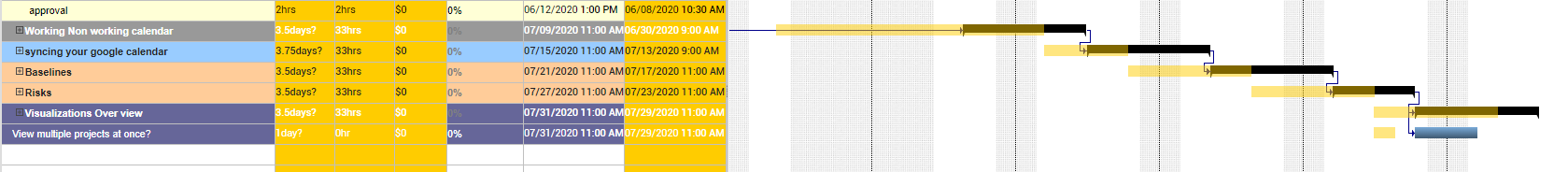Baseline Menu Add & Assign Baseline https://www.hippovideo.io/video/play/wGMyOrHe-0yCDUCn1cwagQ== Edit and Remove Baselinehttps://www.hippovideo.io/video/play/IXaOVuKl1tHrMjqK07_Jyg==
You will need to create a baseline. You will have to create your baseline > manage baseline

Go ahead and add a baseline. I set my color for the baseline to better view the column. Then SAVE.

Go back to Baseline in your top toolbar.
The Baseline is a stamp in time for the time you add the baseline into your project. You are going to want to select the baseline you desire.
You will see I have NA in my start date for task 26, this is because I created this task after creating the baseline selected.

Baselines will be in the top toolbar. This will be a stamp in time from the created baseline.
Where you can see your "Actual task" start and finish dates, cost etc. compared to your "Planned Task"
If so yes, you will find baselines inside gantter. Here is an example of a baseline. You will see I highlighted with a box a group of task that was pushed form their planned date.
The last image will show that same task inside the ganttchart it's self. You will the color Yellow Bar is Planned duration of the task, V.S. the Black and Blue bar lines are the actual duration of the task.